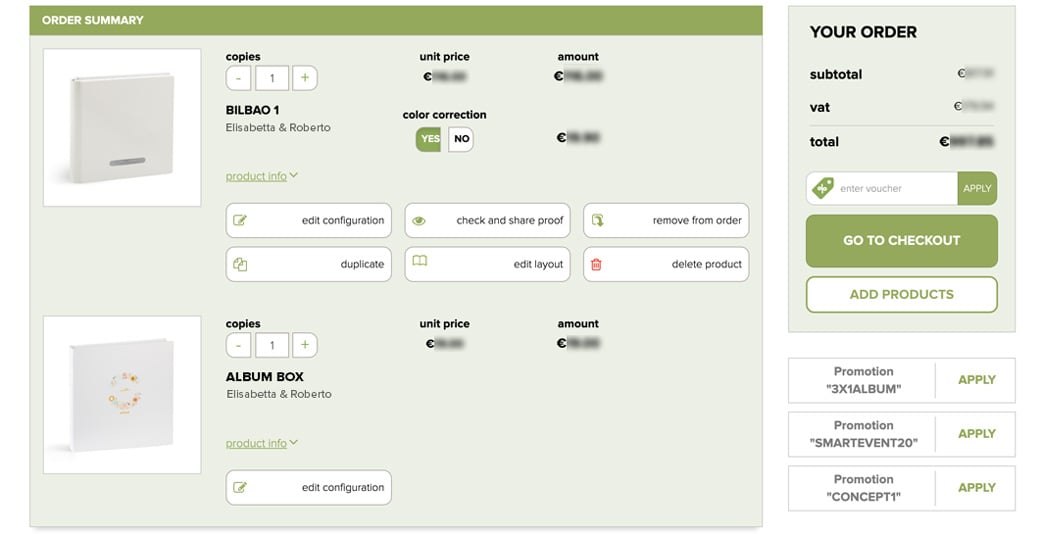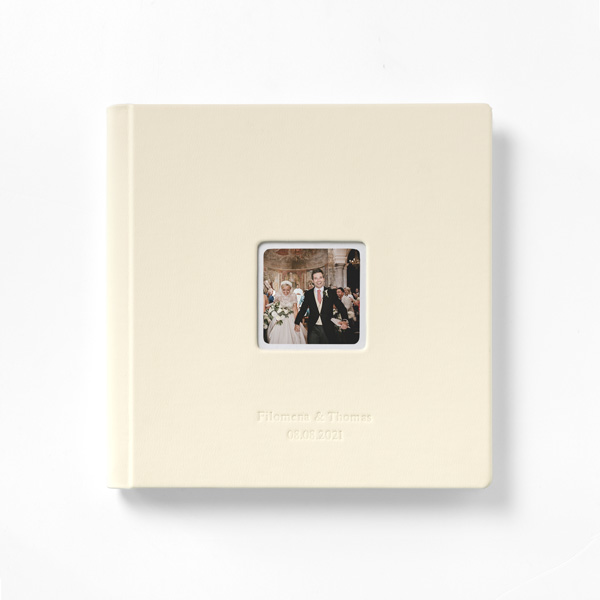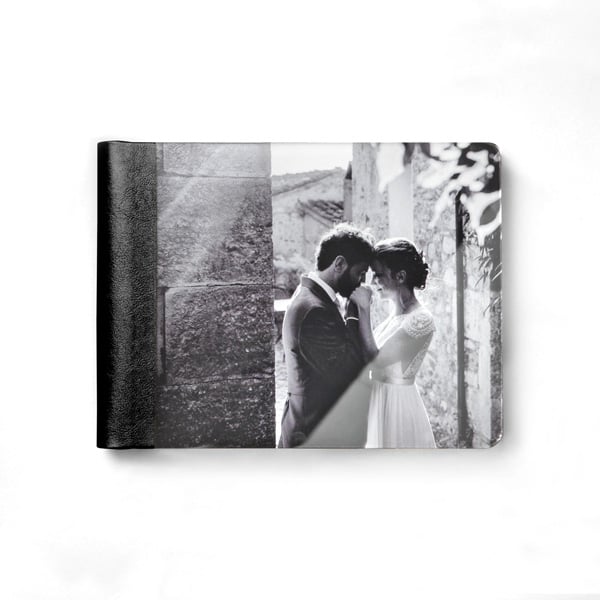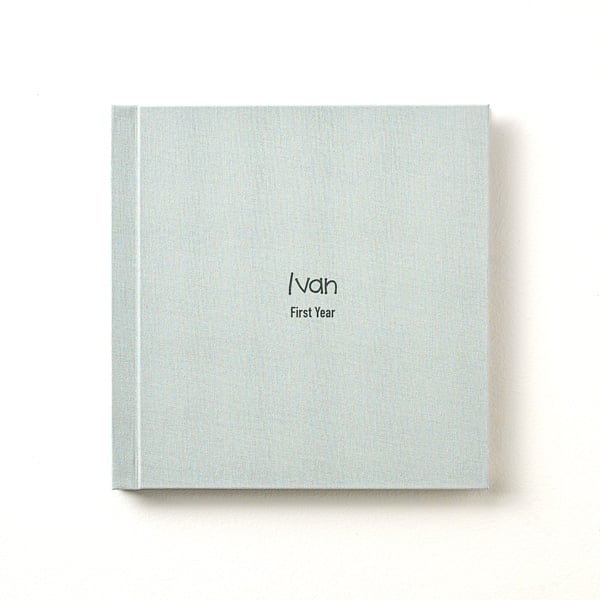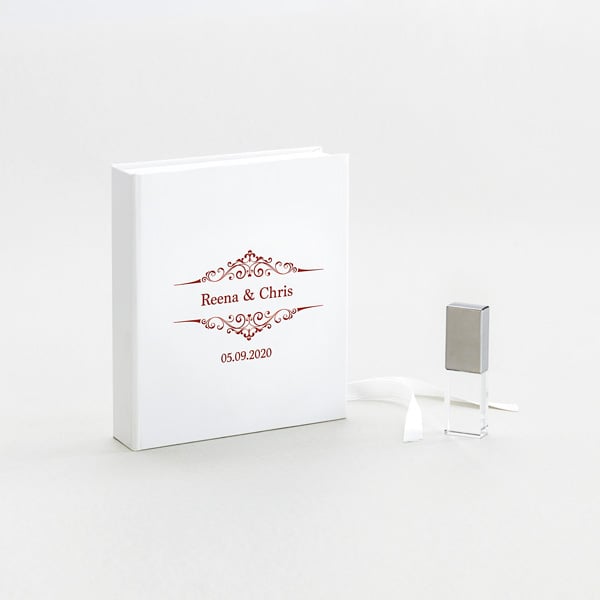How to order an Album
In just a few simple steps, you can create a unique Album, tailor-made for each of your clients.
1. Choose the cover
All the album models are featured in a single catalog, which can be filtered by material, color, customization, etc.
2. Configuration
Choose how you want to personalize your album: binding, number of pages, type of photo paper, size and details
3. Packaging
Choose whether to have your album delivered in a standard package, with personalized graphics or in a wooden box (Prestige box)
4. Album and Event Book design
You can choose from among 3 modes, each of which also allows you to share a preview with your clients. An Album can be designed directly by you or by our experienced Graphic Designers.
-
Ready to Print
Design with your software
You can choose to design with your own software and send the files for each individual sheet.
Our templates can also be found in the design software of our partners:

If you are designing with Adobe Photoshop® or Adobe InDesign®, you will find our templates and presets on the next page.
1/3 -
Ready to Print
Adobe Photoshop® templates

Some useful information for creating our products with Photoshop®
1. Download the templates corresponding to the print size of your products
2. The templates support guides to highlight the maximum trim margins
3. The outer area delimited by the guides is considered the bleed area
4. Save the files, numbering them in ascending order (e.g. 01.jpg, 02.jpg, etc.)
Note
The photographic cover templates are not available as the measurements are automatically calculated online when the product is configured, based on the number of pages and the type of binding chosen.2/3 -
Ready to Print
Adobe InDesign® templates

Some useful information for creating our products with InDesign®
1. Download the templates corresponding to the print size of our products
2. The templates support guides to highlight the maximum trim margins
3. The outer area delimited by the guides is considered the bleed area
4. Save the files, numbering them in ascending order (e.g. 01.jpg, 02.jpg, etc.)
3/3
-
AE Veloce
Design with our online software
AE Veloce is Album Epoca's fast and easy-to-use online software.
Main features and functionalities
It’s a free online tool – no download or installation required – and it’s always up-to-date.
COLOR CORRECTION (optional)
An expert checks each image and balances the brightness, contrast and color.1/5 -
AE Veloce
Design with our software
The interface has been developed to ensure easy and satisfactory use, facilitating all operations: from uploading photos and designing to making changes to the layouts created. You can choose between "automatic" mode, devised to provide you with a design that you can modify according to your needs, and "manual" mode, where you have total control over the insertion of images and the layout. Finally, there are a number of features that allow you to make the design personal to your style: colored backgrounds, images that become backgrounds, and the application of borders.
2/5 -
AE Veloce
You can share the preview with your clients via a convenient link. This way they can approve your work or request changes without having to physically visit your studio.
How to use AE Veloce
When creating your order, select the option “Design online with AE Veloce”. You will be guided through the design process in quick and easy steps.
Scroll through the images to discover them all.3/5 -
AE Veloce4/5
-
Full Service Design
We design for you
With our Full Service Design, you entrust the design of your Albums to a team of expert Graphic Designers—and will receive the design in just 2 days!
The service takes advantage of the full potential of our AE Veloce software which allows you, once you’ve received your design, to edit it and share it with your clients, speeding up your workflow.
COLOR CORRECTION (optional)
An expert checks each image and balances the brightness, contrast and color.1/6 -
Full Service Design
Why request this service?
1. It saves you time.
2. You will receive the design proposal within 2 working days of sending your files.
3. You can modify your design directly online, in complete independence.
2/6 -
Full Service Design
How does the design service work?
When you place your order, choose to have us design your Album. We will guide you step by step through all the production phases.
Scroll through the images to discover the various steps.
3/6 -
Full Service Design4/6
-
Full Service Design
Impagini con il nostro software online
AE Veloce è il software online di Album Epoca, veloce e facile da usare.
Principali caratteristiche e funzionalità
- È uno strumento online gratuito: non richiede download o installazione ed è sempre aggiornato.
CORREZIONE COLORE (opzionale)
Un esperto controlla ogni immagine e bilancia
luminosità, contrasto e colore.5/6 -
Full Service Design
Impagini con il nostro software online
AE Veloce è il software online di Album Epoca, veloce e facile da usare.
Principali caratteristiche e funzionalità
- È uno strumento online gratuito: non richiede download o installazione ed è sempre aggiornato.
CORREZIONE COLORE (opzionale)
Un esperto controlla ogni immagine e bilancia
luminosità, contrasto e colore.6/6
Technical information
In our FAQ, you will find useful information on how to correctly design our products, whatever software you use.
ICC color profiles
ICC color profiles allow you to simulate a preview on your monitor of the color range and tones that will be reproduced during the printing process in our lab. The software you can use to perform the soft proof is Adobe Photoshop® or Adobe Lightroom®. The tutorial explains how to install the profiles and use them correctly in Adobe Photoshop®.
Note: To ensure that the simulation is reliable, the monitor must be correctly calibrated and the ambient light must be stable. Please contact our Customer Service if you would like assistance in manually calibrating your monitor.
Workspace (color)
For optimal product prints, you must set the workspace (color) to sRGB and send the files in the standard JPG format. For more information on the characteristics of the files to be sent, read our FAQ
Upload your files
After creating your project, you can upload JPG files, which must have a minimum resolution of 254 dpi and the sRGB IEC61966-2.1 color profile. Remember to save the files, numbering them in ascending order (e.g. 01.jpg, 02.jpg, etc.).
5. Happiness is even greater when shared
With the "duplicate" function in the cart, you can add duplicates of the main Album to your order and benefit from a great promotional offer.

1 main Album + 2 smaller duplicates
Order 1 Album and get a smaller duplicate. You can also change the page design while maintaining the same number of pages.

1 main Album + 2 smaller Event Books
Order 1 Album and create 2 smaller Event Book copies with material or photographic covers. You can also change the page design.
6. Go to cart and confirm order
In your cart you will find all the projects you’ve created, which you can edit, share with your clients, remove, or purchase.
If you have a voucher, remember to enter it before confirming your order.